How to Connect to the Open edX MySQL Database
How to Connect to the Open edX MySQL Database#
- ..note::
This capability is available only to STRATUS dedicated subscription and Cirrus customers.
Connect to a database using MySQL Workbench. MySQL Workbench is a free tool you can use to connect to your server databases from your computer.
To connect to stratus databses open MySQL Workbench.
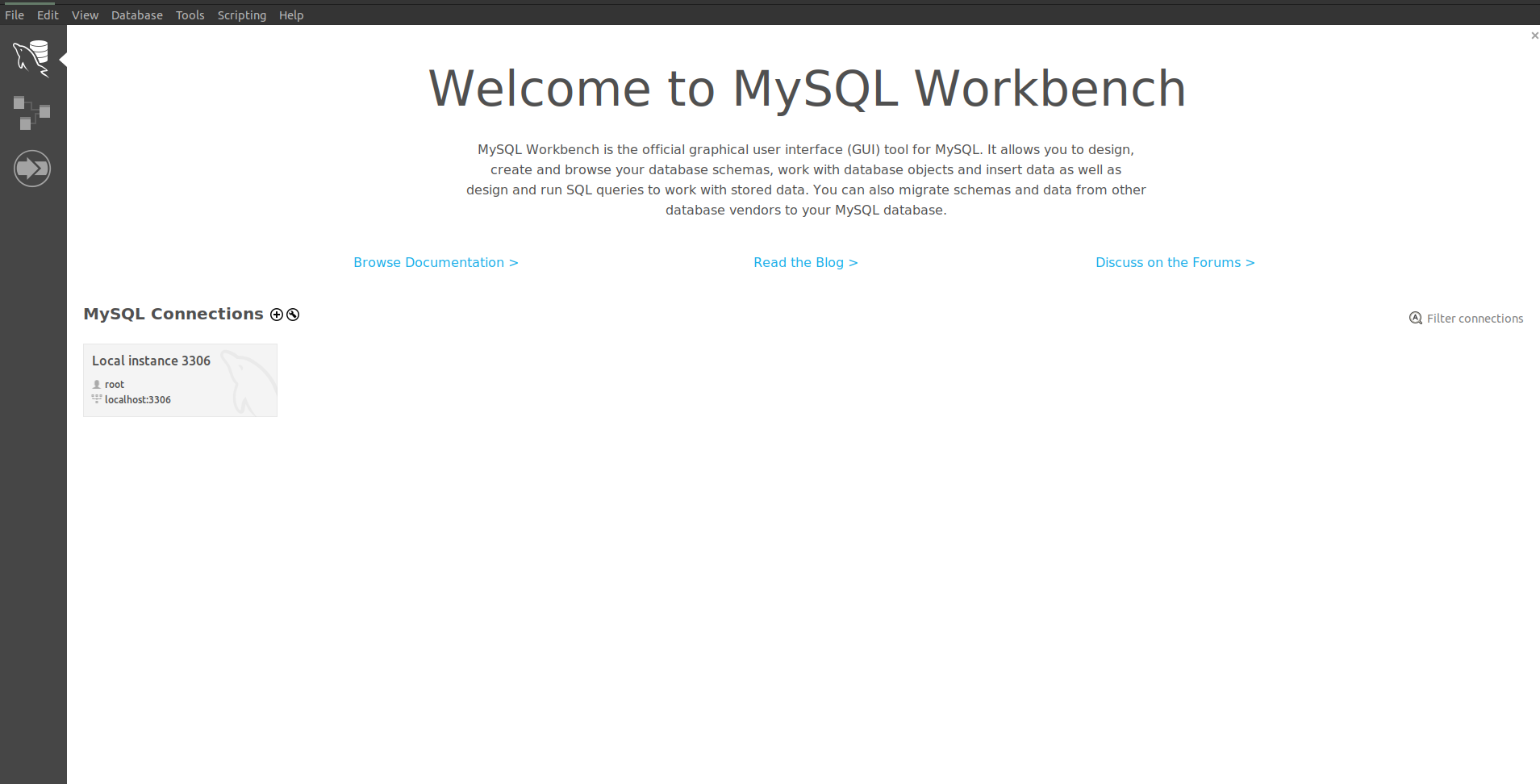
On the connection screen above in the top left, click on Database -> Connect to Database or press CTRL + U
Provide database connection details on Paramethers options:
Connection Name - provide the name of your choice.
Connection Method - choose connection method Standard(TCP/IP).
Hostname - provide a host name or address where a database is on. E.g. server.ourdomain.com or 192.168.01.37.
Port - By default 3306
Username - put your username.
Default Schema - choose edxapp.
These credentials will be sent to you by our support team.
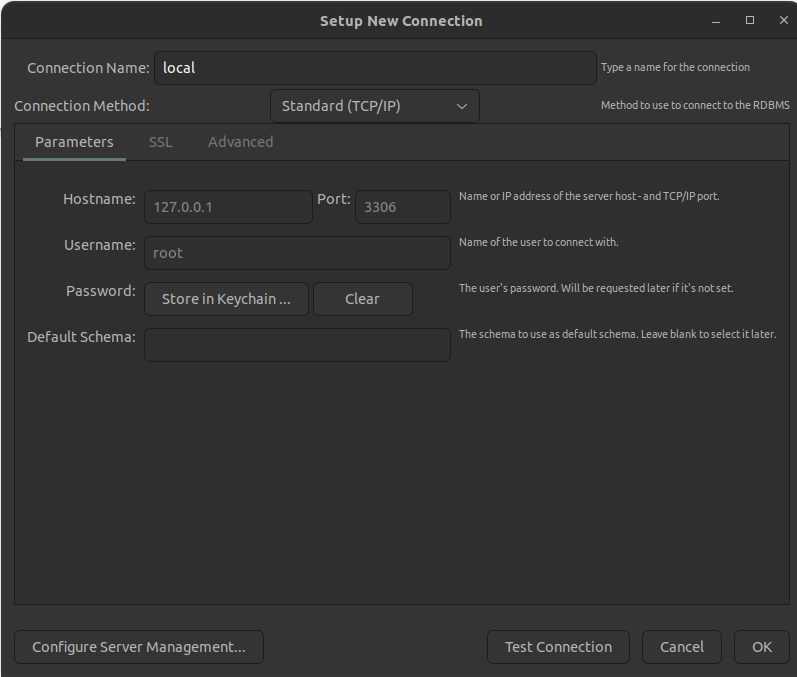
Then, you can click on Test Connection and Ok.
