Create an Open edX Course
Contents
Create an Open edX Course#
Course Creation Permissions#
Not every user that can access the studio platform can create a course. To create a course, users must have an active account created on the LMS site as well as:
Course creation permissions.
Permission to create a course in a particular organization.
Given the sensitive nature of course creation and the importance of maintaining consistency across all created courses, we recommend restricting course creation permissions to as few users as possible.
In large teams, users with course creation permissions can create empty courses, apply the desired configurations, and then grant course access permission. These users will be added to the course team from Studio platform where they can take part in the edition of the course.
In case your users can access studio but do not have course creation permissions, you can request them to your site’s administrator.
Before Creating a Course#
There are a few things you need to understand before creating a new course in Studio.
For starters, the course creation process will only create the empty container where your course contents will be placed. Users will see an empty page in Studio where the course outline will be created.
The course creation operation is difficult to undo. While deleting courses is possible, it requires the involvement of the technical support team at eduNEXT.
A newly created course will have the default configurations, which can be changed after creation. Three properties cannot be changed after creation though, so they need to be carefully chosen.
1. Organization. Each course is defined to be part of one and only one organization. The organization is selected as part of the course creation process and will determine:
The LMS site where the course will appear.
The default certificate template that will be applied to the course.
2. Course number. This value is an alphanumeric code that identifies the course. Generally, it includes a way of identifying the course subject as well as its complexity level. For example MATH101
3. Course run. This value is an alphanumeric code that identifies the specific run or version of the course. When courses are scheduled periodically, the course run can be the year, month, or term when this particular version of the course will be executed.
These three values will build the course ID, identification, of the course in the platforms. A course ID will look like the following example:
course-v1:demo-site+DMS101+2017 where demo-site is the organization, DMS101 the course number, and 2017 the course run.
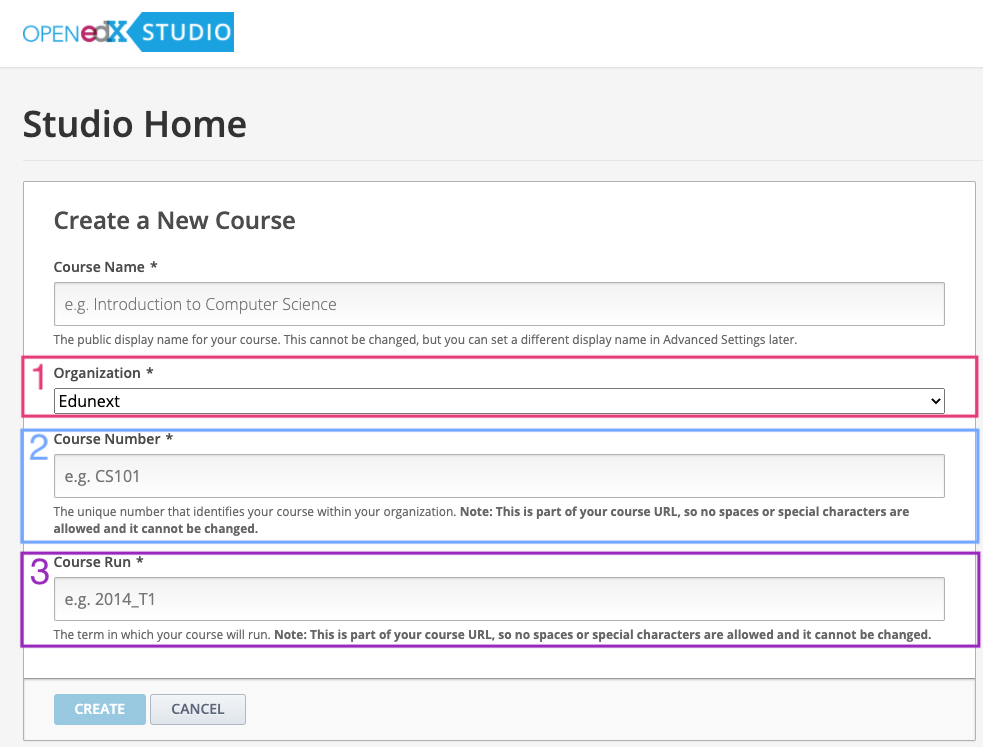
Create a New Empty Course#
See also
This is documented in more detail in This section of the Open edX official Documentation.
Sometimes you need to create a brand-new course to start adding and configuring the course content. However, after you have created some courses, you will have a defined way to build your courses’ structures and will have the option to import a course template into the new course.
Rerunning an Existing Course#
An alternative approach for creating a new course would be to rerun an existing course, which consists of creating a copy of the course into a new course run.
See also
This is documented in more detail in This section of the Open edX official Documentation.
Permission to Rerun an Existing Course#
Not every user that can access studio or edit courses can create a course rerun. To rerun a course, users must have an active account created on the LMS site as well as:
Course creation permissions.
Permission to create a course in a particular organization.
Permission to rerun courses in a particular organization.
In case your user can access STUDIO and see a list of courses on the STUDIO home page but does not have course rerun permissions, you can request them to your site’s administrator.
Back to Create an Open edX Course
