Discussions MFE
Contents
Discussions MFE#
The Discussions MFE is built in React and is likely seamlessly integrated within the Learning MFE, allowing you to switch between course content and discussions easily. The principal purpose of this MFE is to create a better user experience using the discussion forums, enabling users to access and digest more information efficiently.
The discussion forum, likely integrated within the Learning MFE, is crucial in promoting interaction and collaboration within Open edX courses. It allows you to connect with peers, seek instructor clarification, and enrich your learning experience.
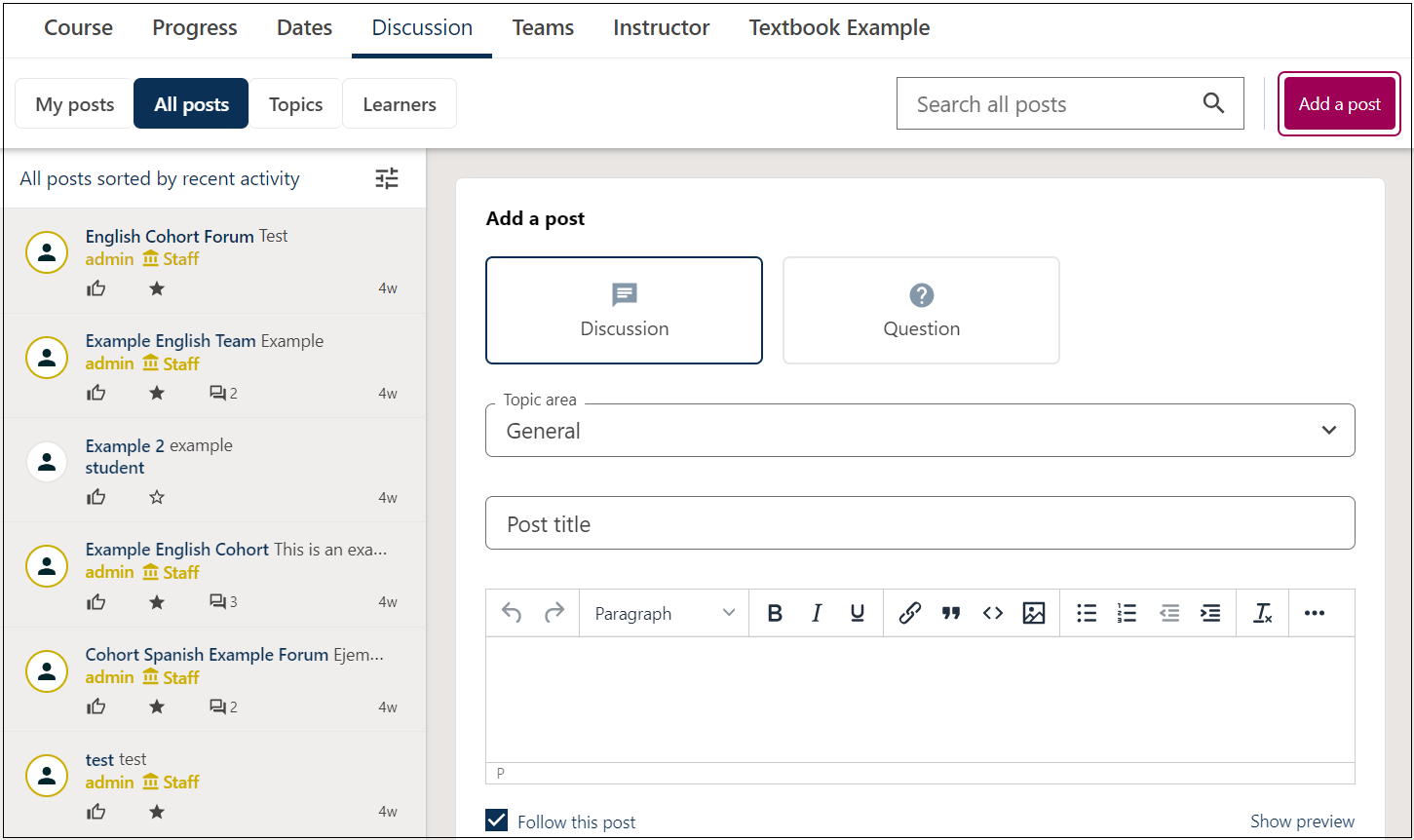
Characteristics:#
Integrated Experience: Discussion functionalities are likely seamlessly integrated within the Learning MFE, allowing you to switch easily between course content and discussions.
Improved Organization: Features like threaded conversations and filtering options make it easier to find relevant discussions and follow specific topics.
Engagement and Collaboration: The discussion forum fosters community within the course, allowing you to learn from and interact with your peers.
Moderation: Instructors typically have moderation tools to manage the discussion forum, ensuring a respectful and productive learning environment.
Functionalities:#
Access to Discussions Forum: The MFE provides a dedicated course discussion forum. Students can post questions, share insights, and discuss with instructors and peers.
Threaded Conversations: Discussions are organized in threads, allowing you to follow specific topics and reply directly to relevant messages.
Posting and Editing: You can create new discussion threads, post replies, and edit your messages within the forum. (Editing options might have time limits)
Formatting and Uploading: You will have basic formatting options for your posts (bold, italics) and the ability to upload files like images or documents to support your discussions.
Search and Filtering: The MFE offers search functionality to find specific topics within the discussion forum. Filtering options might allow you to view only unread messages, your posts, or discussions by category (e.g., announcements, questions).
Notifications: You can configure notification settings to receive alerts for new posts within specific threads or the forum in general.
